Chorify
My Role
I am currently a student at the University of Michigan and an aspiring Product Designer. My goal is to understand users and create designs that solve real problems that users encounter in their daily lives. I am specializing in User Experience Design and have learned several skills that have allowed me to carry out this goal, such as wireframing, prototyping, visual communication and usability testing.
With these skills, I want to improve the daily lives of users and build a product that creates a seamless experience for users who want to keep their living space clean.
Problem
Roommates want an easier way to keep their living space clean and coordinate their schedules so that they can maintain a clean common area and save time and effort.
Solution
With the help of the app, Chorify, users will be able to keep their living space clean, stay organized, better their time management, and decrease the time they spend cleaning.
Personas
After brainstorming about the many different users that could utilize the app, I decided on one primary persona and two secondary personas.
The primary persona for this mobile application is college roommates.Kimberly is a 19-year old college student who goes to the University of Michigan. She just started her sophomore year and has begun living with her 4 roommates in a new apartment building. However, she’s been having trouble balancing her school work and extracurricular activities, so she’s been unable to find time to clean her apartment. Kimberly is hoping to use Chorify in order to coordinate with her roommates who are very busy with classes. After plugging in each of their schedules, the application will be able to make an auto generated cleaning schedule that works for all of their schedules. In addition, this app will allow her to do daily check-ins and see others current chore scores. As a result, it will give her the accountability she needs in order to maintain a clean living space.
The secondary persona for this mobile application is young couples who live together. Noah is a 25-year old recently married software engineer who lives in New York City with his wife. However, he is having trouble adjusting to his move into his new apartment as well as his new job. As a result, both him and his wife have been unable to find time to clean their apartment. Between both moving, his job, and his wife’s new job, they have been unable to find a balance and coordinate time for each of them to clean. However, with the use of Chorify, they’ve been able to put in each of their work schedules and designated moving times and follow the schedule that is custom made for them. In addition, the reward system has allowed them to create incentives, such as going out to a nice restaurant together if both of them complete all of their designated tasks for the week. As a result of the auto generated custom schedule and incentivization program within the application, they are able to coordinate their schedules easily and efficiently.
Another secondary persona for this mobile application is families. Robert is a 42-year old pediatric doctor who is married and has 3 kids who are currently elementary and middle school. He lives in the suburbs of Chicago, IL and has always valued having a clean and organized house. However, with the responsibilities of his occupation and taking care of his children constantly piling up, he’s found it hard to continue maintaining a clean home. In addition, his conflicting schedule with his wife has made it hard to coordinate times to clean and do certain chores. Using Chorify, Robert has been able to encourage both his wife and kids to do their designated chores and find a way to hold himself accountable. With the use of the availability feature, he’s easily able to put in his work hours and time devoted to taking care of his kids. In addition, the reward program has made doing chores a fun activity for his children. In the app, they are able to use the interactive feature that allows them to click “Done” once they’ve finished their chore. Afterwards, they can use the “My Rewards” tab to see how close they are to getting their next reward, such as a new toy or video game.
Design Process
01
Understand User Needs through Empathy Maps
02
Begin Low-Fidelity Prototyping through Creating Wireframes
03
Begin High-Fidelity Prototyping
04
Receive User Feedback
05
Create Edits and Make Changes to the Final Design
Empathy Maps
Next, I created empathy maps based on the primary and secondary personas in order to get a better understanding of users needs and desires.
Wireframes
Then, I created a few basic low-fidelity wireframes to create an idea of what the finalized product might look like.
High-Fidelity Prototype
After establishing the required functionality that the app would have, I was able to move onto to creating a high-fidelity prototype, which housed six different functions.
Functions
-
This action allows the user to see both their and their roommate’s schedules for the week along with the assigned chores for each user.
-
This action shows the user their own list of chores and their current chore. It also allows the user to click a “Done” button once they’ve done it.
-
This action allows the user to put in their schedule and availability for the week.
-
This action shows the users where they and the other roommates are in the reward system. For example, the person with the most tallies may be closest to the reward and appear at the top of the leaderboard.
In addition, users can see their current progress towards their next reward.
-
This action shows the user the overall chore count for both them and their roommates.
-
This action sets the user’s personal information, such as name, email address, and photo.
User Feedback
After creating an interactive, high-fidelity prototype, I asked for user feedback in order to gauge whether the functionality and navigation of the app was clear.
Upon receiving feedback, I made several changes to the product in order to ensure certain tasks and functions within the app were intuitive.
The first change I made was increasing text size so that users can easily see all of the information and text on the screen.
The second change I made was changing the color of buttons in order to show they were active. Initially, many of the buttons in the product were gray which confused users as it looks like the button may be in a “disabled state”.
The third change I made was grouping text and icons together to make tasks within the app clearer and quicker for users.
Final Design
With the user feedback and personas I developed earlier, I created a high-fidelity, interactive prototype. It incorporates a minimalistic user interface and intuitive functionality so that users can coordinate with roommates and complete their cleaning tasks quickly and easily.
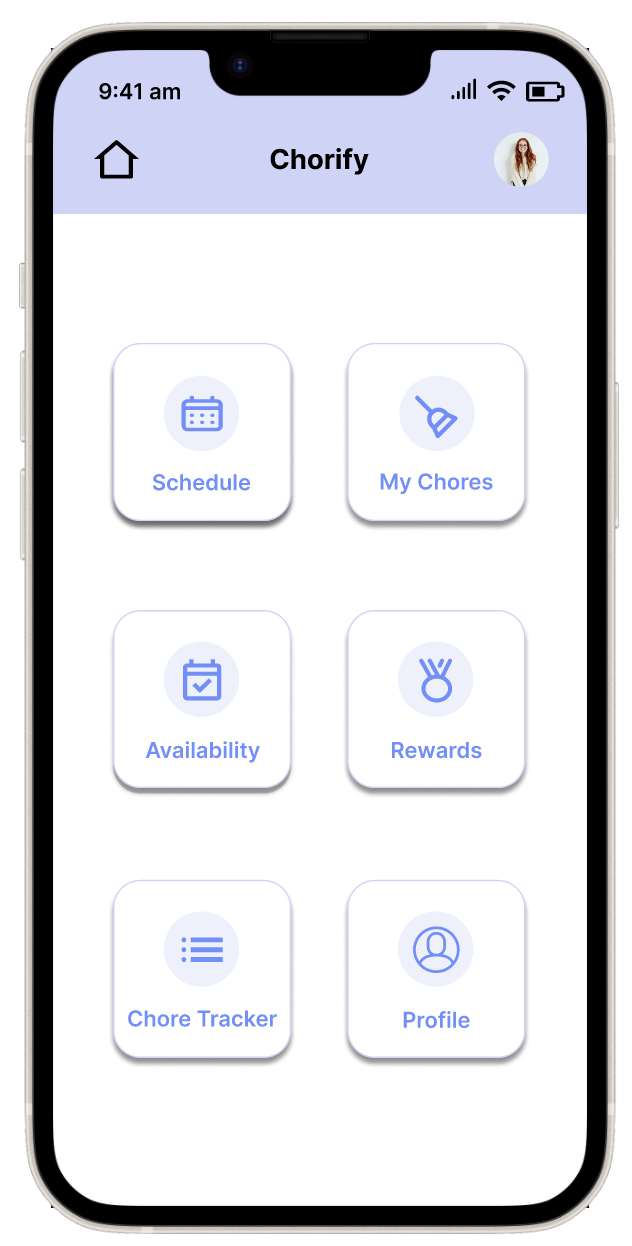











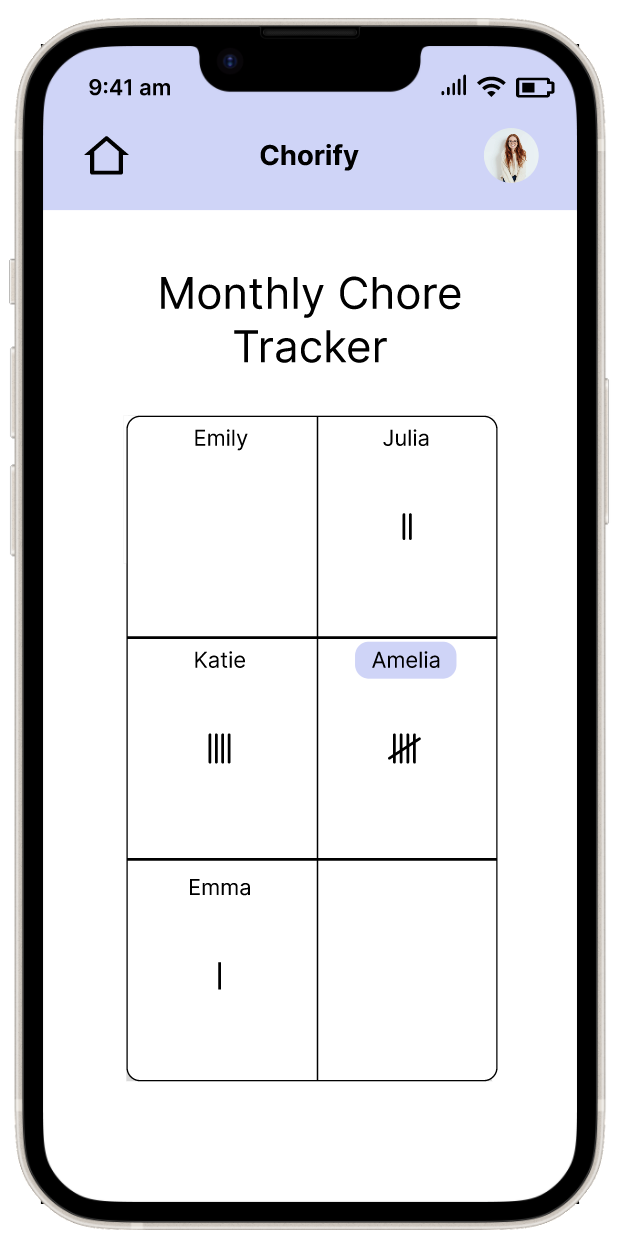

Rationale
The finalized product was the best answer to this problem as it allows users to quickly coordinate and delegate tasks between roommates through the use of the schedule and availability functions. The product auto-generates a schedule in order to avoid roommate conflicts and miscommunication. In addition, this app incorporates a chore tracker so that users can see other roommates’ current tasks and scores, which gives personal accountability. Lastly, the reward system shows progress towards a group or individual reward, which gives users more motivation to finish their chores.
In terms of the visual design aspects, I chose a simplified navigation system by creating one home screen with 6 buttons, so that users can easily find tasks without spending excess time searching for them around the app. In addition, I chose a few accent colors, but focused on having a white background and creating lot of negative space in order to emphasize the app’s “clutter free” design. Lastly, I minimized the use of buttons so that specific buttons such as “Done” in “Today’s Chore” page were given priority and showed importance to the user.
A few products I was influenced by included Google Calendar, Tody, and Cozi.
Takeaways
This project allowed me to gain more knowledge in UI/UX design skills by using tools such as Figma and Balsamiq. With this app, I was able to compete my goal of making an interactive prototype that helps users with the daily task of keeping clean and organized.
If I had more time, I would have:
conducted user research through surveys and interviews
conducted usability testing
added functionality to integrate users’ personal calendars with the app’s schedule function
combined schedule and availability pages into one “scheduler” page
























